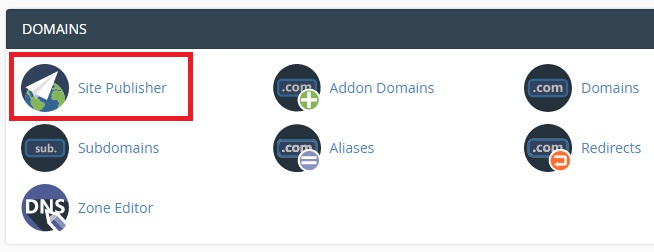How to Remove or Un-Publish a Site Publisher Website from cPanel in Godaddy?
Everyday millions of domains are being purchased. New app and websites are getting developed Everyday. Sometimes it is not possible for everyone to launch their site from day one. People need some time to effectively develop their website. The new cPanel site publisher gives the facility to launch your site in no time. They provide the landing page where you can initially show your visitors the exact launching date of your completed site or you can launch a counter or display about the site. This tutorial will give you the idea of How to un-publish a site publisher website in godaddy.
Essential requirements:
1.You must have a Godaddy account
2. You must have purchased a domain or parked a domain to your hosting account
3. Your must have purchased a hosting plan with control panel(cPanel) features
How to Remove a Site Publisher Website from cPanel in Godaddy?
Step 1: Login to your goDaddy hosting account and click on the manage your hosting.
Step 2: Click on the cPanel option and then click on Site publisher (it is under the domain section)
Step 3: Find your domain where you have launch site publisher and click the directory link
Step 4: Under the file manager find the “index.html” file and delete the file.
If you have installed any web app in the domain directory then your new web app will be visible and site publisher web page will not be visible.
Feel free to share this article with your near and dear ones help us to grow.