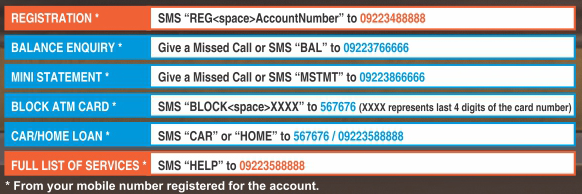How to check SBI bank account balance with quick SMS and missed call banking
State Bank of India which is one of the largest Banks in India has launched Quick SMS and missed call banking service. It is good to see t...
https://things-for-students.blogspot.com/2015/07/how-to-check-sbi-bank-account-balance.html
State Bank of India which is one of the largest Banks in
India has launched Quick SMS and missed call banking service. It is good to see
that with the improvement of technology Indian banks are now improving customer
service.
In SBI quick SMS and missed call banking you can get account enquires like Balance check, mini statement car and home loan enquiry and blocking of ATM card. To avail this facility you should have registered your mobile number in your bank account. Account holders with account types SB/CA/Overdraft/Cash-credit can avail such banking facilities from SBI.
In SBI quick SMS and missed call banking you can get account enquires like Balance check, mini statement car and home loan enquiry and blocking of ATM card. To avail this facility you should have registered your mobile number in your bank account. Account holders with account types SB/CA/Overdraft/Cash-credit can avail such banking facilities from SBI.
How to register for SBI quick SMS and miss call service?
In order to avail SMS and miss call facility first your
mobile number has to be registered in Bank records. If you do not have
registered still don’t worry. Just follow the simple steps to register your
mobile number.
SMS,
‘REG(space)account number' to 09223488888
E.g. REG
426710110009876
If the registration
process is successful then you will receive a confirmation message. After
successful registration you can avail the following facility like.
► Your account
Balance Enquiry
► Mini
Statement for your saving account
► Blocking of
ATM Card
► Car and Home
Loan Enquiry
How to check your account available balance?
Assumed that
you have successfully registered for SBI quick service. Now from the registered
number give a missed call to 09223766666 or SMS ‘BAL' to 09223766666. Giving a
missed call for a single ring will cost you nothing but for voice listening you
will be charged. SMS service will cost you around Rs 1.20. So it is best to
give miss call to check balance.
How to get mini statement from SBI quick?
In mini
statement you will get up to 5 last transaction details. To get mini statement
you have to give a Missed Call or send an SMS ‘MSTMT' to 09223866666.
How to use SBI quick app to check a/c balance
Download SBI Quick mobile app from Google play store and install it on your smart phone. Note that you
need not any data connection for using the app. The app will use carrier
service like SMS and call function.