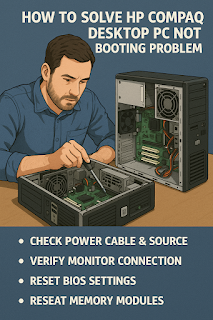How to solve HP Compaq Desktop PC not booting problem
https://things-for-students.blogspot.com/2018/01/how-to-solve-hp-compaq-desktop-pc-not.html
We are now living in mobile age. We can now carry our computing devices in our pocket. In the past decades mobile computing technology has improved tremendously because of the smart OS Android technology( also known as sixth sense technology). Modern mobile device is capable of doing so many multitasking but still it is not capable of doing heavy tasking. Another drawback of mobile computing is that parts or segment can not be upgraded. It is the ultimate reason people still prefer desktop PCs. Day by day desktop PC’s are becoming super computers. Old computers are becoming obsolete day by day.yesterday one of my youtube channel viewers asked me about a serious problem about his desktop Personal computer . he gave me the details of his system specification as well as the problem he is facing. I have given a probable solution of his problem. Hope this will work for him as well as you.
System specification:
Desktop PC Brand: Compaq Presario
Model no: SR5140IL
RAM: 2GB
Hard Disc(HDD): 250GB
Processor: Pentium Dual core inside(1.8Ghz)
Mother board: HP 945GCT
Problems:
(A.) Desktop PC booting problem
(B.) While powering on desktop computer HDD(Hard disc) light
on, processor and SMPS fans are running at very high speed(this making noise)
but no booting menu (no signal on monitor). No heating problem on processor ,
motherboard, RAM, HDD.
(C.) Desktop PC is booting at the mid time of the day or
when sunlight is falling on the mother board.
Solution:
How to solve HP Compaq Desktop PC not booting problem
Based on the problems which I got from my viewer, I have
consulted with HP customer care and they replied me that the mother board is
becoming weaker and need to need to replace the mother board and told me to
bring the PC to their nearest service centre.
But wait , changing the board is not the ultimate solution. It
may cost more to replace the board. Then I consulted with an Desktop PC
hardware expert and he told me that it may be the problem in RAM section of
mother board but not in RAM. He also told me that without checking the board he
is not 100% sure about the problem.
Based on their suggestion I am now almost sure about the
problems and which is happening from the mother board. After little research on
the board I have found the problem. The problem is happening due to a
IC(Integrated Circuit) which controls the input and output. Moisture affect the
IC performance when it becomes weak and when sunlight falls on the IC, moisture
is removed and PC starts booting. Near RAM section there is a IC name as Super
I/O controller, which controls input and output of the system. Based on the
given information by him IC name probably ITE.
Hope this little discussion about the topic is helpful to
you. Feel free to share this topic with your near and dear ones. Subscribe
email newsletter for latest related post updated directly at your email ID.